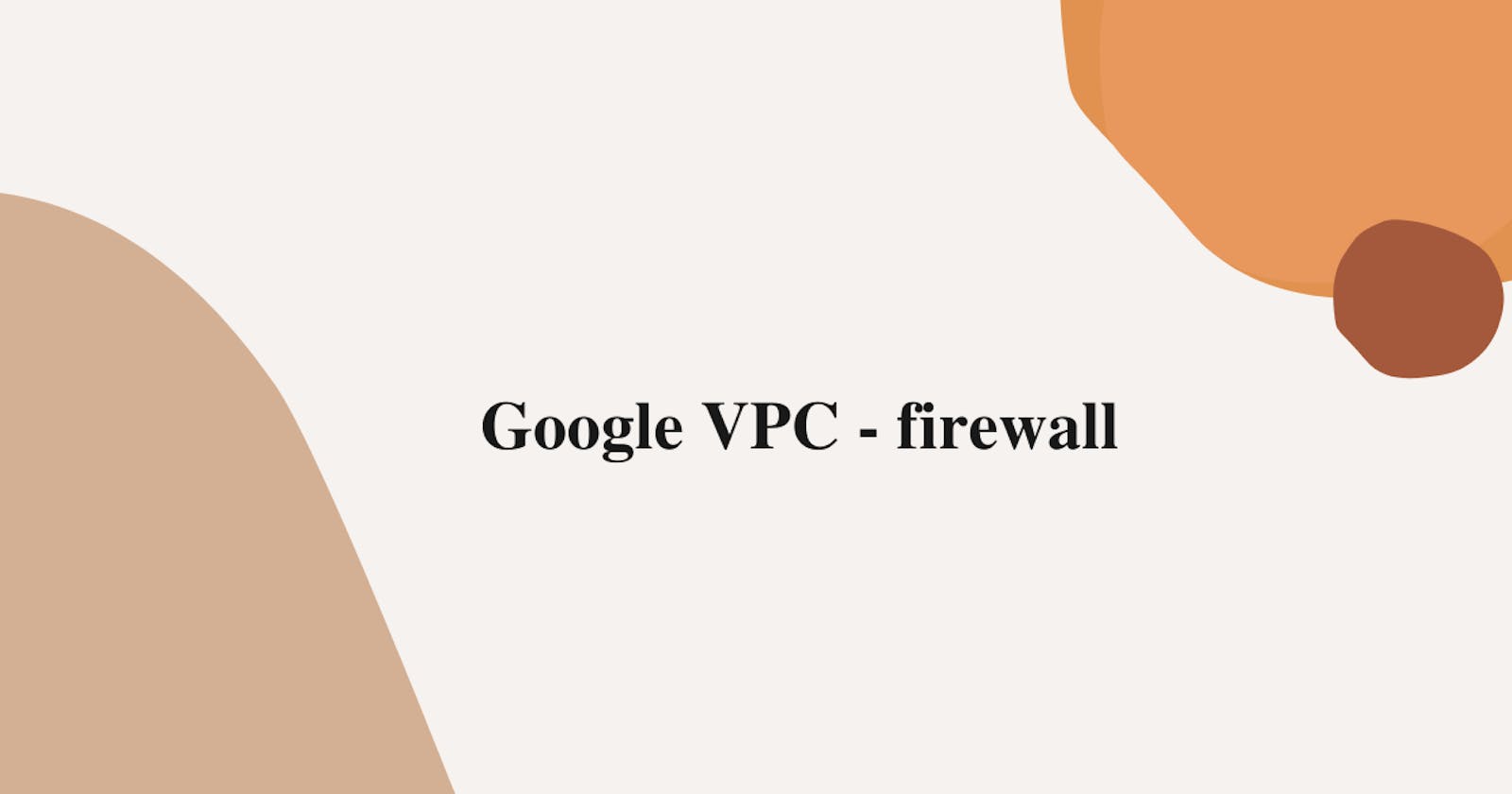In this lab, we are going to create a firewall rule for our instances
before this lab complete Creating VM with using Subnets (Public subnet) refer this link :-
https://bvakash.hashnode.dev/creating-vm-with-using-subnets-public-subnet
Step 1:- Once you get to your dashboard, type vpc and click on VPC Networks.
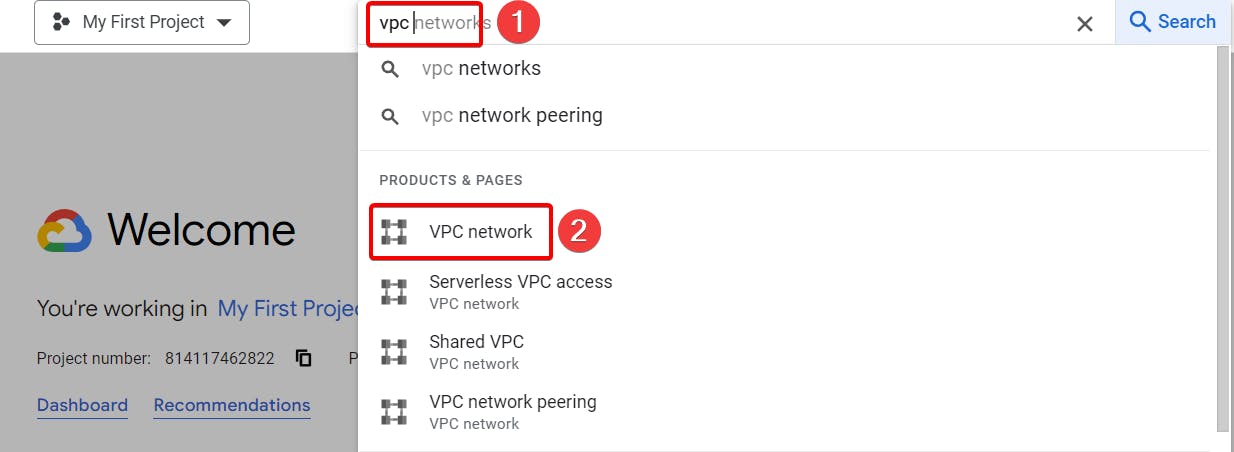
Step 2:- Click on your VPC network which you have created before.

Step 3:- If you go down, you could see firewalls, Click to Add firewall Rule.
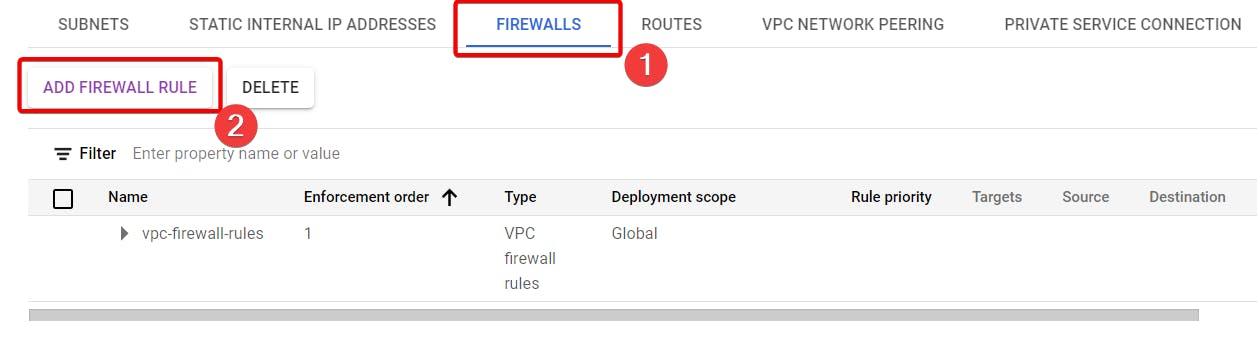
Step 4:- Name your firewall and choose your VPC network.
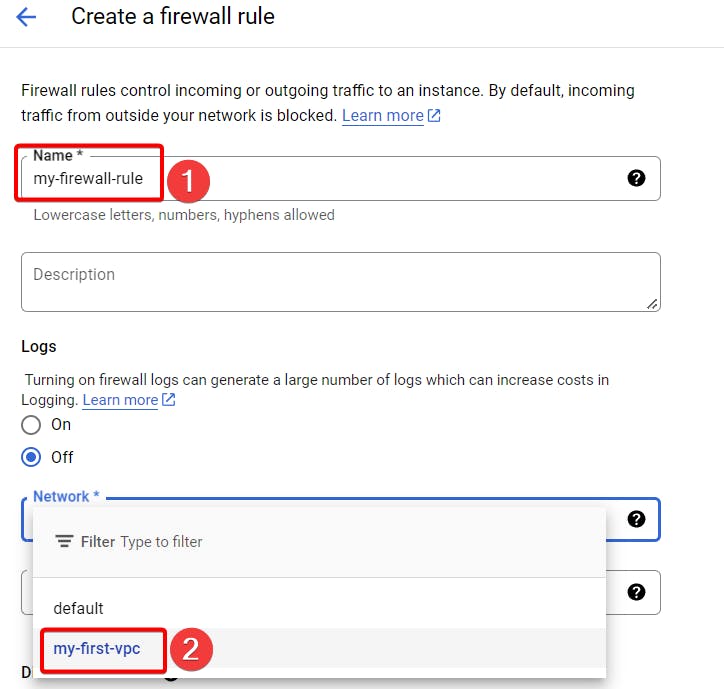
Step 5:- Under targets choose All instances in the network.
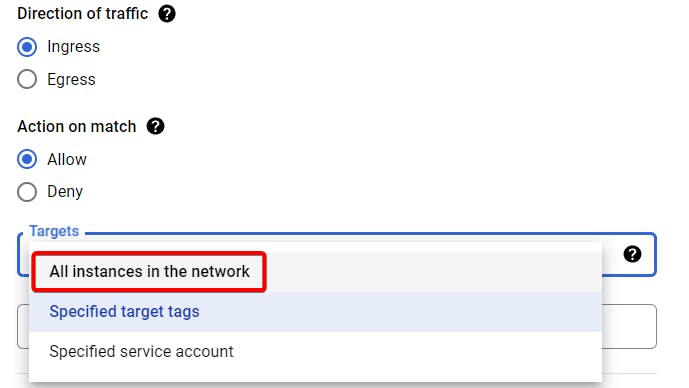
Step 6:- We will give source IPv4 ranges 0.0.0.0/0 means any ipv4 will be allowed, Also give appropriate protocols and ports which are tcp 22,80 and ICMP and then click create.
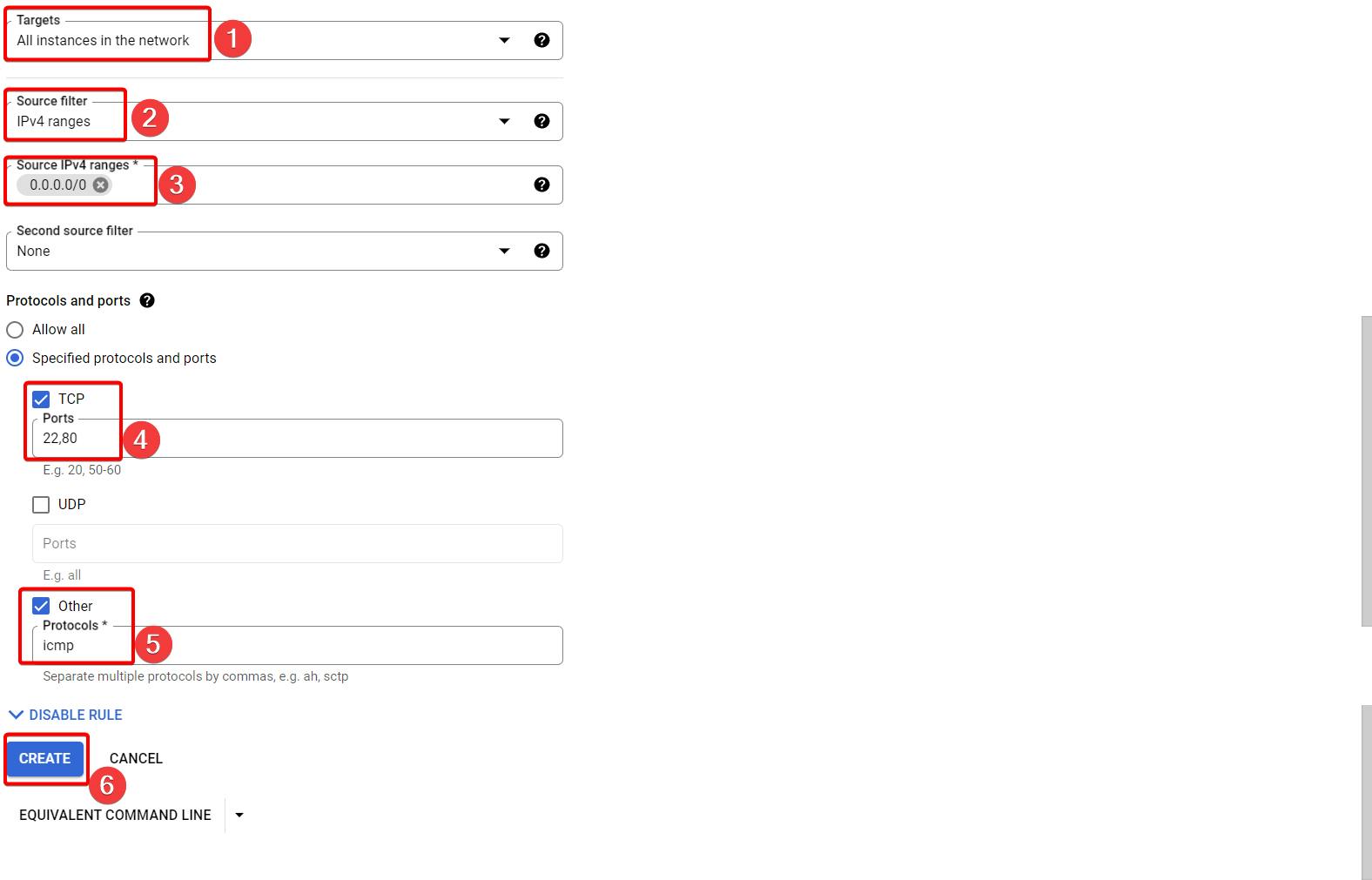
Step 7:- Our firewall is created.

What we are going to achieve it's kind of big so slowly we will move further.
That's it, for now, we will continue further more in next blog.
Hope you liked it. Will see you on the next topic 😃
Next Topic
https://bvakash.hashnode.dev/creating-vm-with-using-subnets-public-subnet