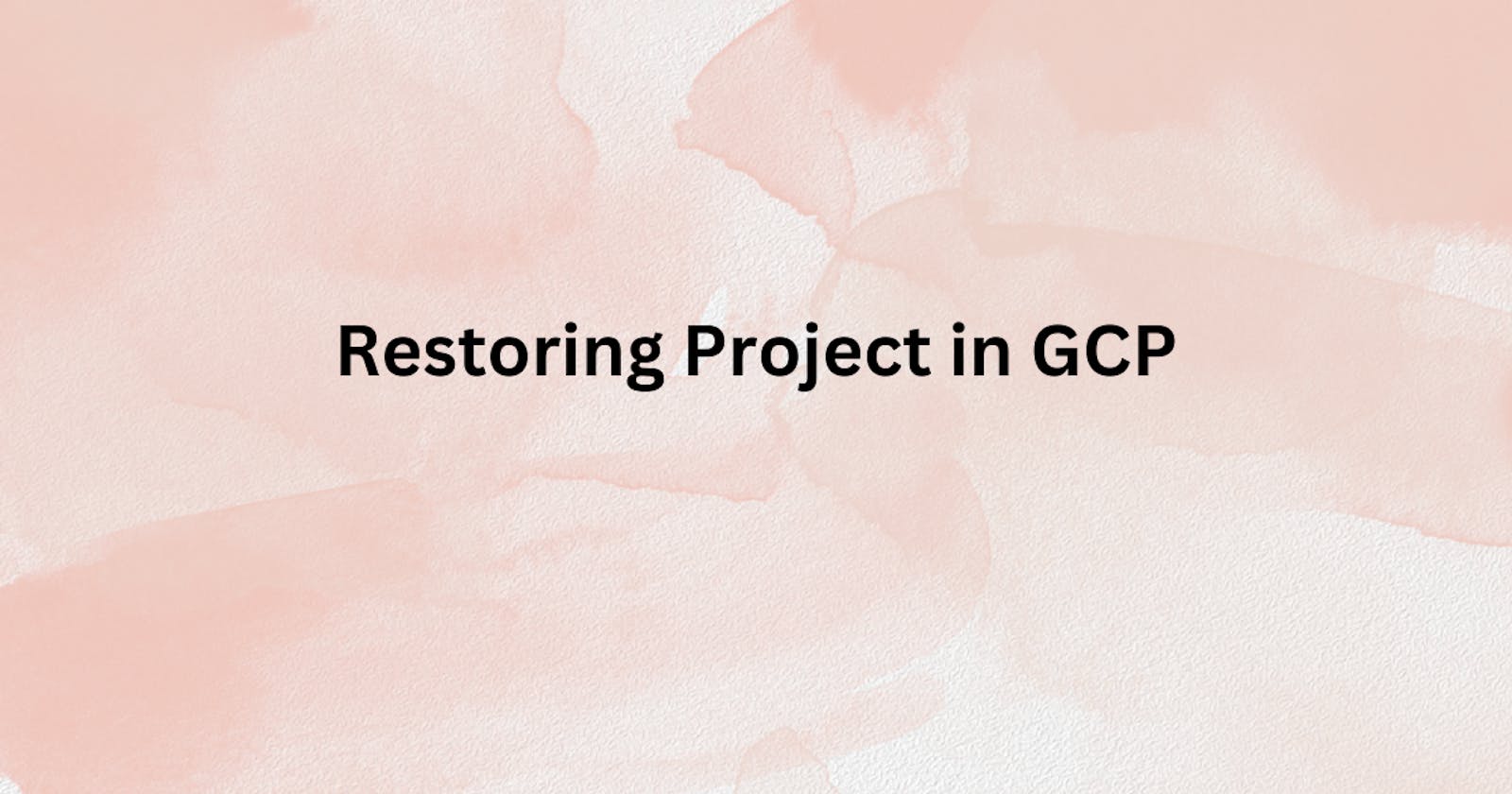This Blog is about restoring the project in the GCP.
it will be a short Blog, Just info.
Let's see, Here is the situation suppose you have deleted your project and plus deleted the parent folder of that project also , Now when you try to undelete the project you might get the error saying Unknown error with some request id.
Remember, Before you proceed to undelete the project, You must have the appropriate permission to restore a project like “resourcemanager.projects.undelete”.
Now deleted projects can be restored within 30 days from the date of their deletion. Restoring a project returns it to the state it was in before it was shut down. But here's the catch: some resources, such as Cloud Storage or Pub/Sub, might not get recoverable since the resources may get deleted before the 30 day period.
If you have deleted the folder , Undelete the parent folder first and once the parent folder is in active state, proceed to undelete the project.
Moreover, certain services may require manual intervention for a restart, including Compute Engine virtual machine (VM) instances, ephemeral IP addresses, and solid-state persistent disks (SSD).
That's it, for now, we will continue further more in next blog.
Hope you liked it. Will see you on the next topic 😃