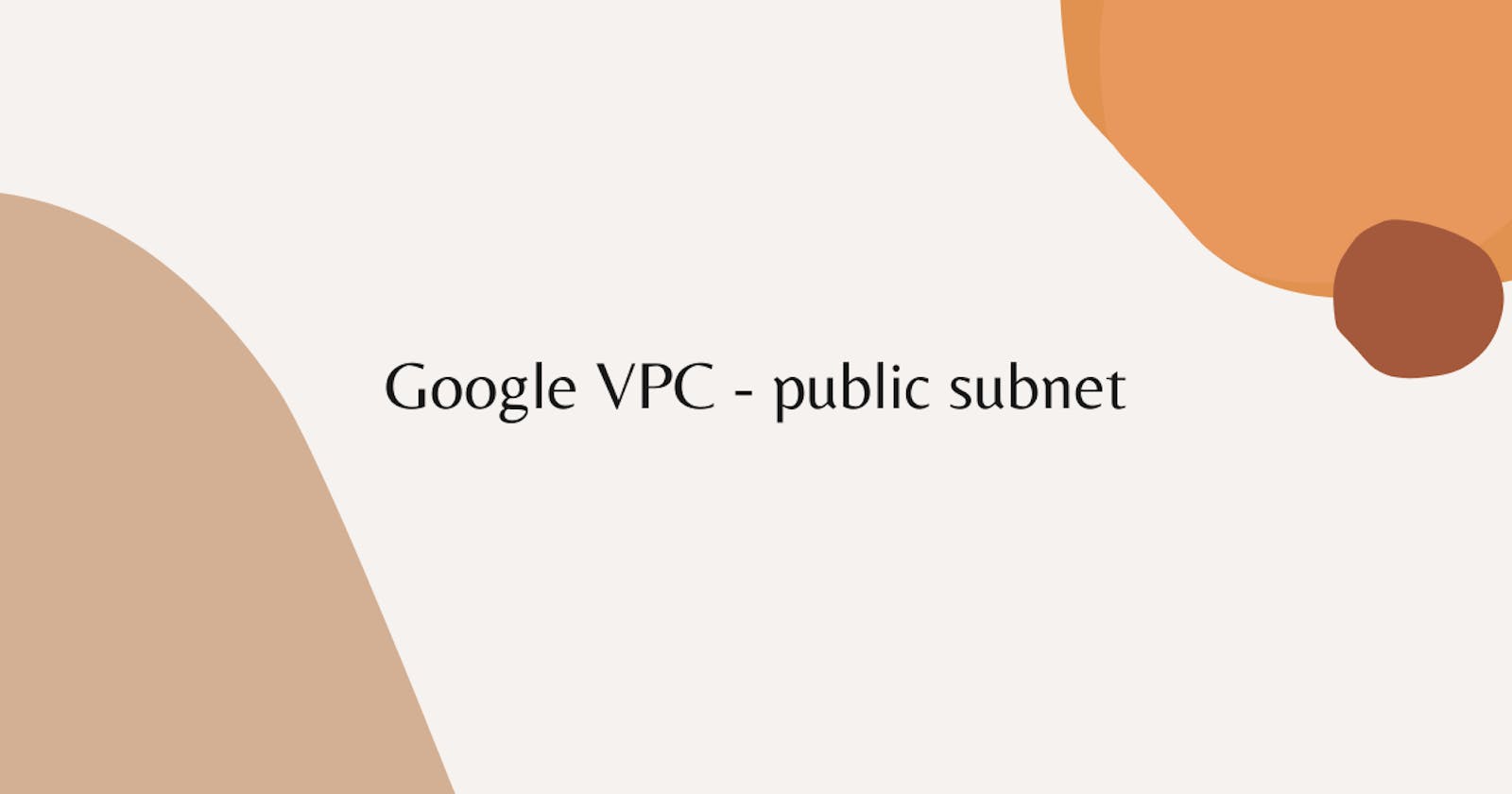In this lab we will explore Google VPC bit by bit, For now we will create Public subnet
First step we will create a public subnet.
Step 1:- On your left screen, Expand service scroll down under Networking, Go to VPC Network and click VPC Networks.
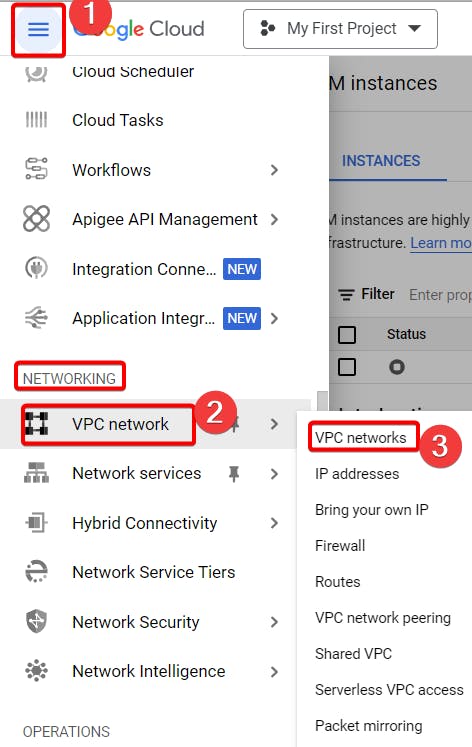
Step 2:- Click on create VPC network.
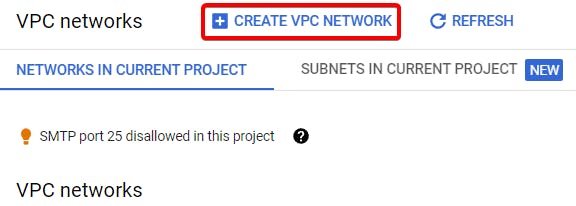
Step 3:- Name your VPC network.
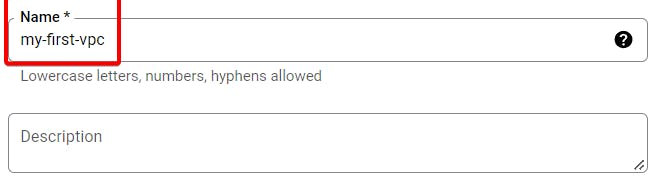
Step 4:- Choose subnet creation mode as custom , Name your subnet , Choose your VPC region and finally write your Ipv4 range as per your wish.
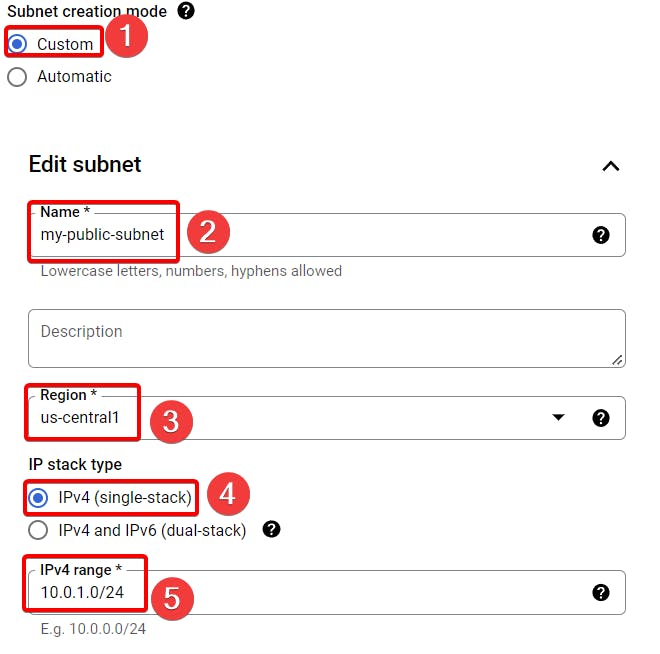
Step 5:- After confirming every details click done to create public subnet.
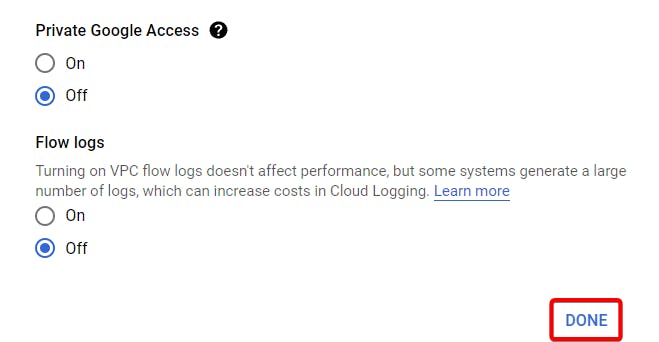
Step 6:- Your public subnet will be created, Scroll down and click create.
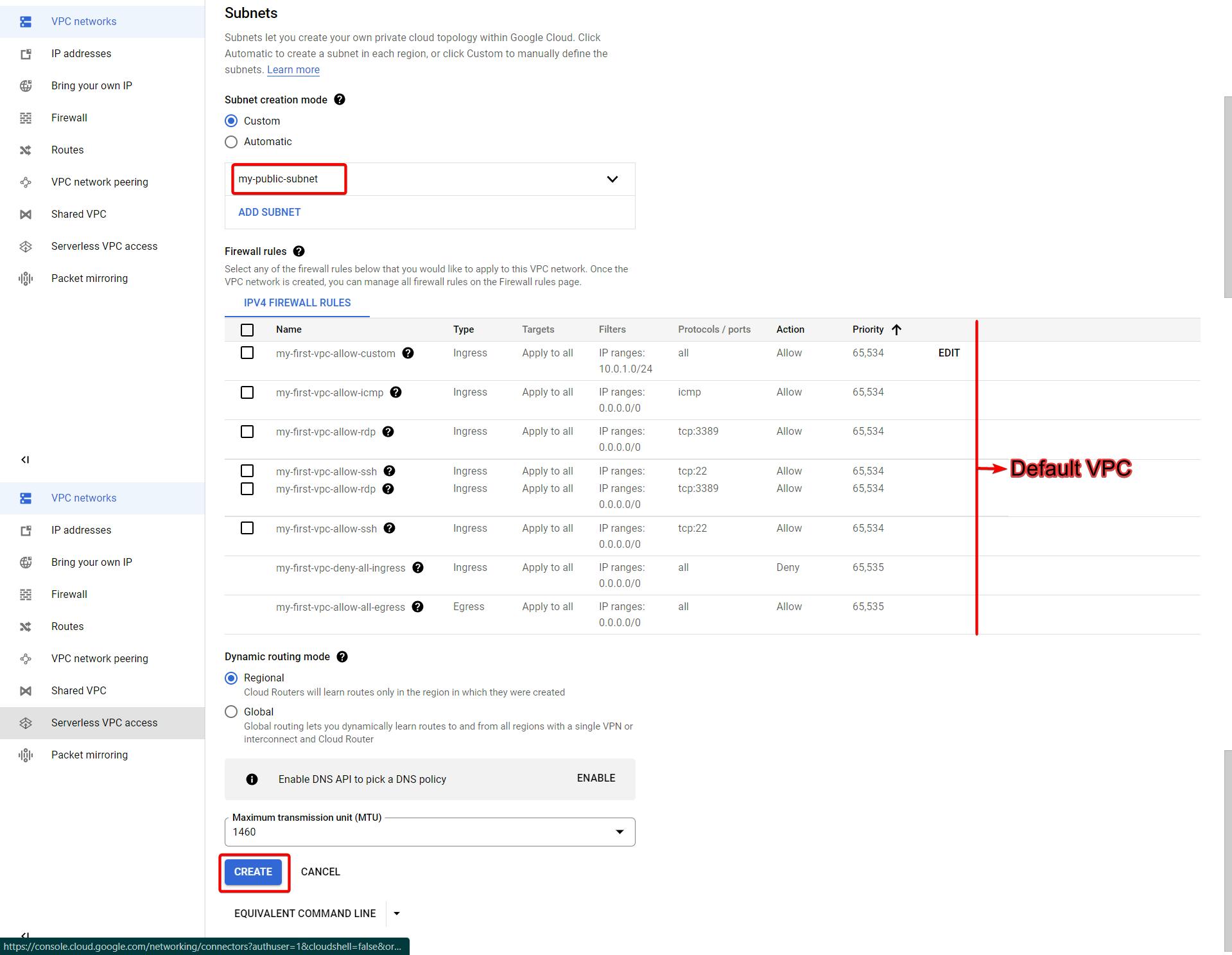
We will continue VPC in next Blog.
That's it, for now, we will continue further more in next blog.
Hope you liked it. Will see you on the next topic 😃