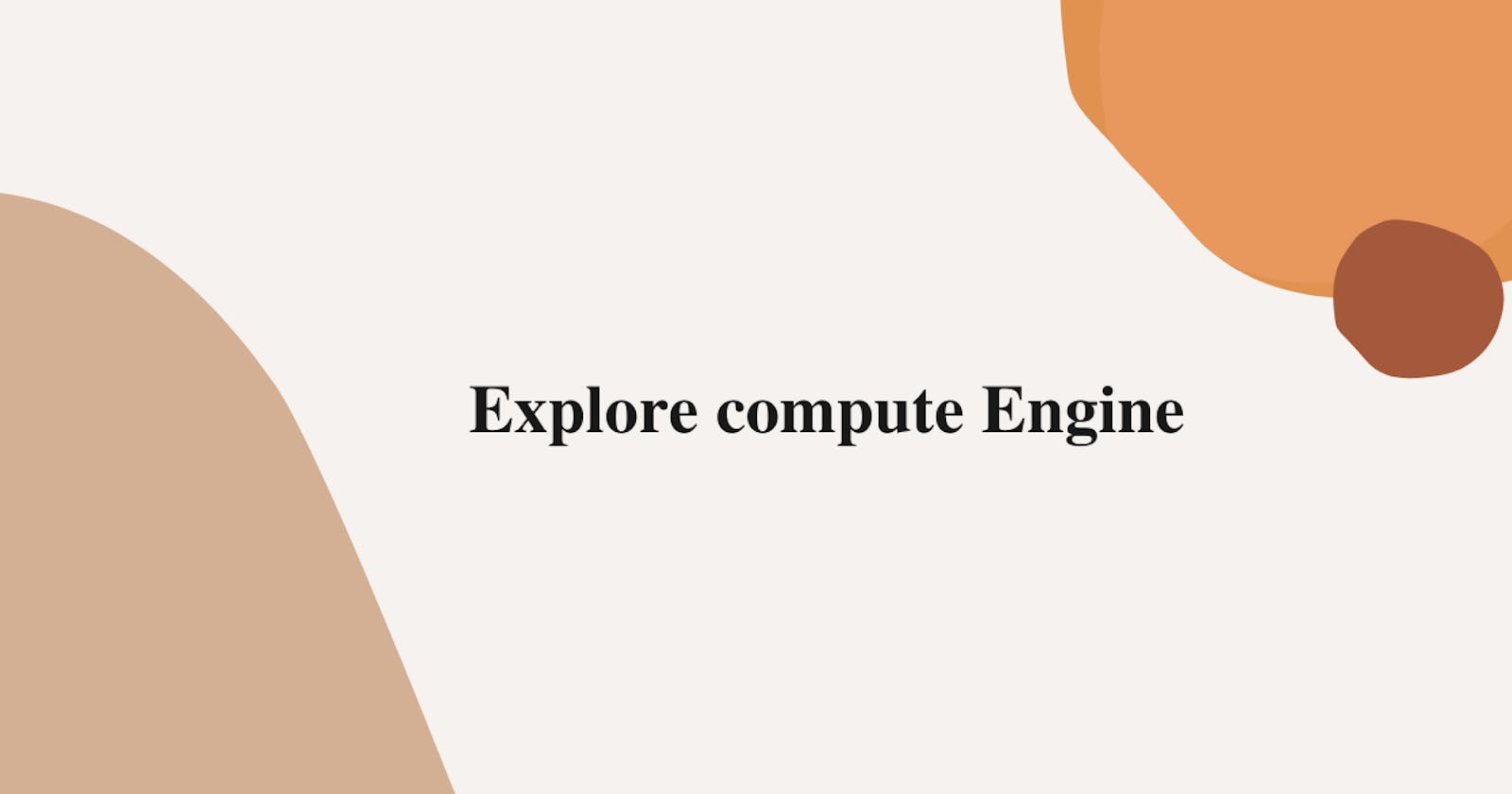Here I just want to make sure you guys understand Each option in Compute Engine,
I will try my best to make you understand. It might be late, But not too late to learn.
Write compute and click on compute engine.
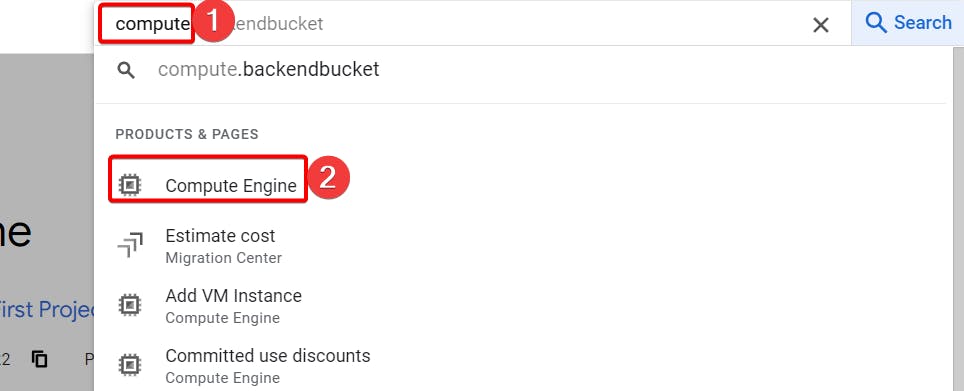
You will get a page something like this.
VM instances in GCP are used to create your server however you want, You will get the flexibility to choose a type of server you want, Any number of vcpu's, Any OS like Debian, Redhat, Ubuntu, etc.
We will explore bit by bit how this works.
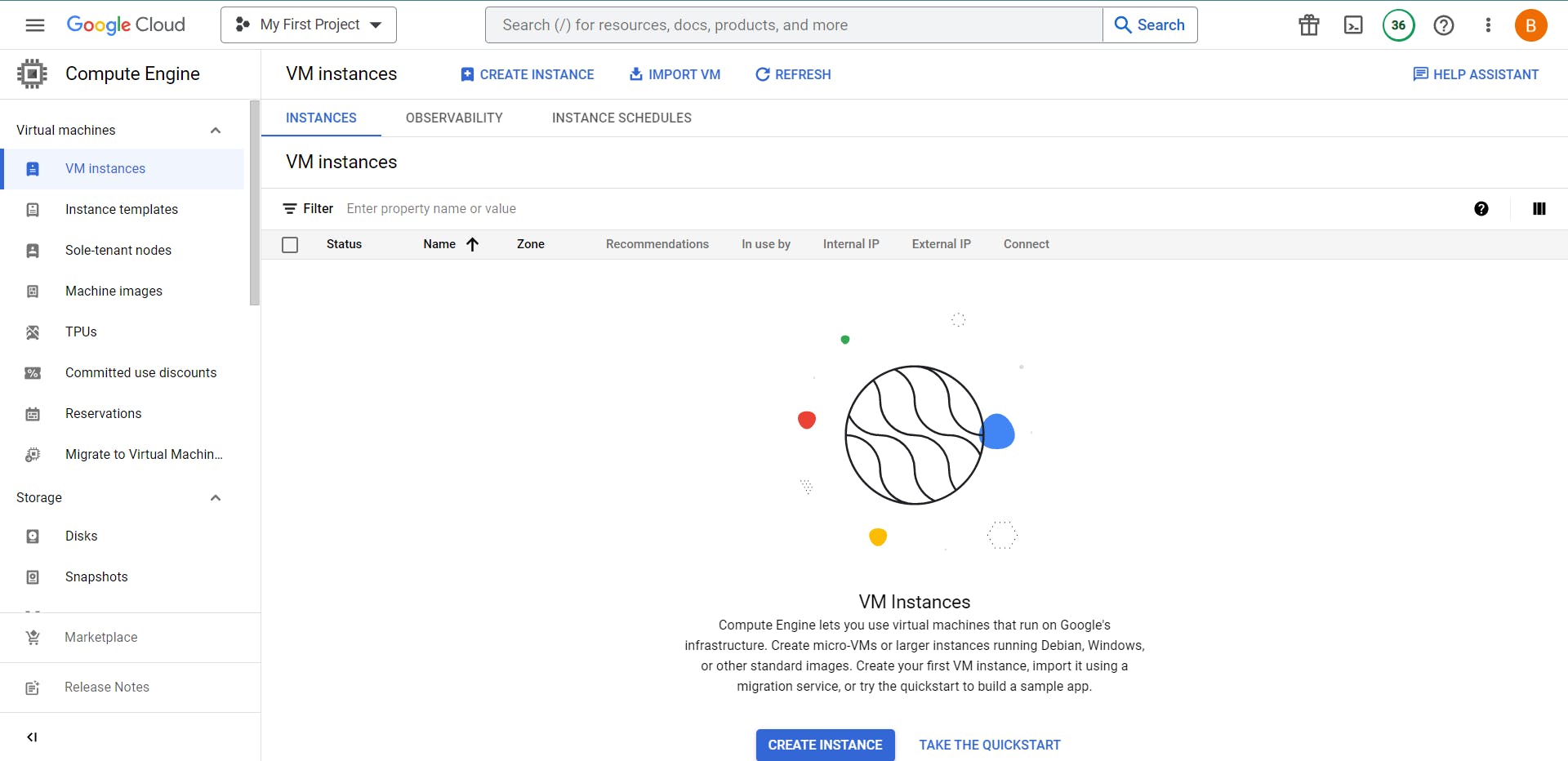
Click on create instance.

The first thing you will get is to name your instance.
Now, there is a way to name your instances, Such like should start with a lowercase letter, you can't add number and other symbols at first. For example:-
Wrong way.
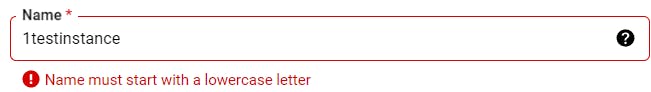
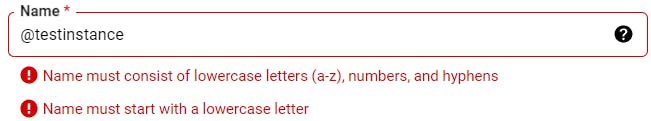
Correct way.

Labels are a tool that helps you organize and manage your resources properly. Labels utilize a key-value format, making it easier to find our resources and group them more efficiently.
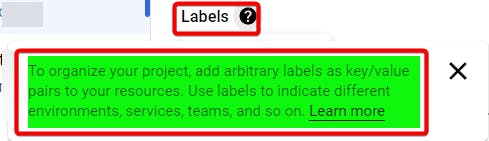
When you click on Add labels you get a UI like this.

You will get UI like the below page, Click on Add labels, According to your wish you can add Key-Value pairs, Suppose you have added more than the needed labels, You can delete them also.
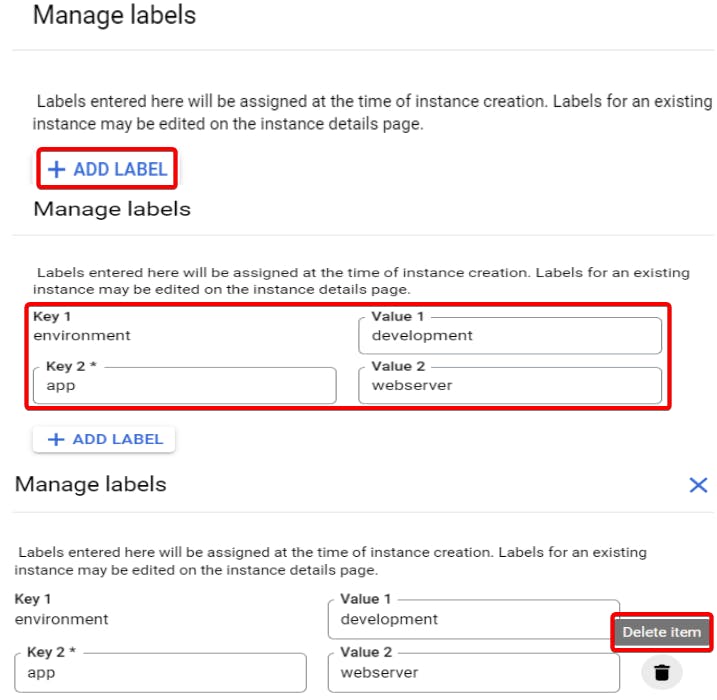
Click on Save to save the labels.

That's it, for now, we will continue further more in next blog.
Hope you liked it. Will see you on the next topic 😃